Many people want to control their android phone from their personal computer 'PC' so that they can have a direct accces to it from their computer.So today I have come up with a tutorial i.e about how to control your android phone directly from your personal computer.It's really simple and easy.There are many free software/apps available online with which you can do this job.But today the software that I'll show you,in my opinion,is the most user friendly and the best one.It uses less memory compared to those other apps and thus don't cause any hanging etc.It's called Airdroid.
Okay so let's get started,
WHAT'S AIRDROID?
AirDroid is a fast ,free app that lets you wirelessly manage and control your Android Device from a web browser Over-The-Air.
How to use Airdroid for controlling your android from your computer?
- Download and install airdroid first from Airdroid's official download page.
- After installing it,run it and you'll see a screen like above one i.e you will see the url (ip address) and password field.
- Then open your browser and enter the url (ip address with port) that you saw earlier in that airdroid app.An example is given below:
- Once you enter the url so you will see a login box which will be asking about a password.So enter the password which you had seen earlier in that app.
Then it's all done!You'll be now controlling your android phone directly from you computer.


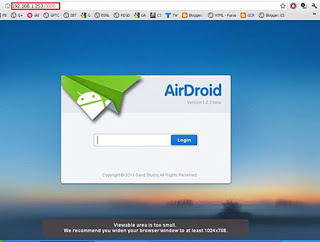








No comments:
Post a Comment