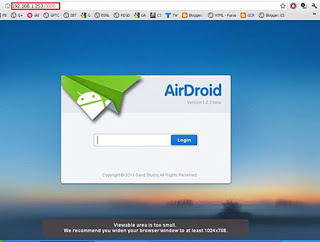Many of you might have some private files/secret files which you won't want to share with others and will like to keep it safe i.e away/hidden from terrible eyes.So for this I will show you a very easy way.You can do this by creating a private folder in your windows,once made you can then store all your secret files in it.
How to make a private/secret/invisible folder:
The method is as follow:- First make a new folder.
- Then right click on it and select rename option and type alt+0160 (on your numpad).After this the folder will have no name.
- Then right click on the folder again and select properties>>Customize>>Change icon and then scroll left a little and there will be an empty space,select that empty space.(Basically that empty space which you will see is also an icon but it's a blank icon).
- Then click on apply>>OK and you are done.Now there will be an invisible folder in front of you.